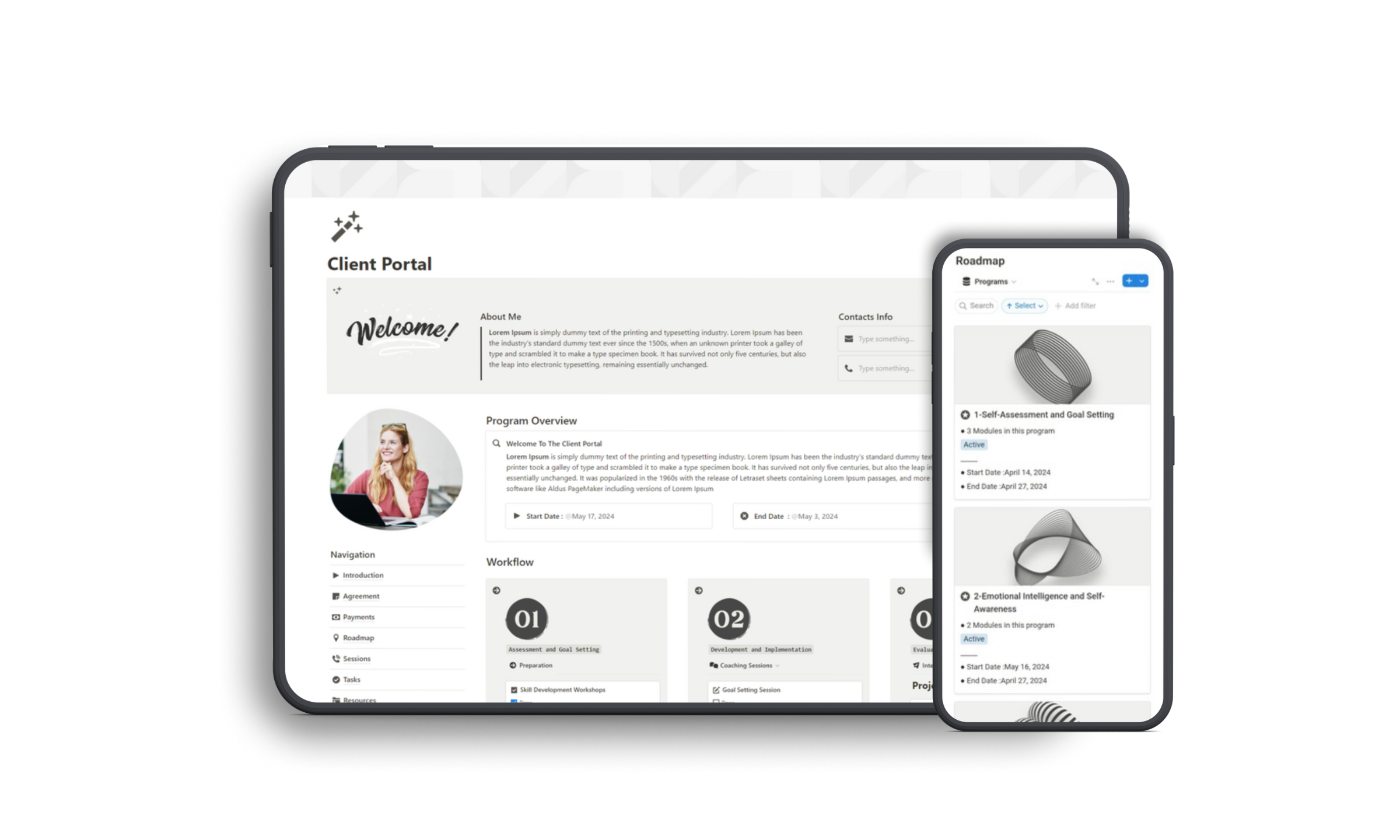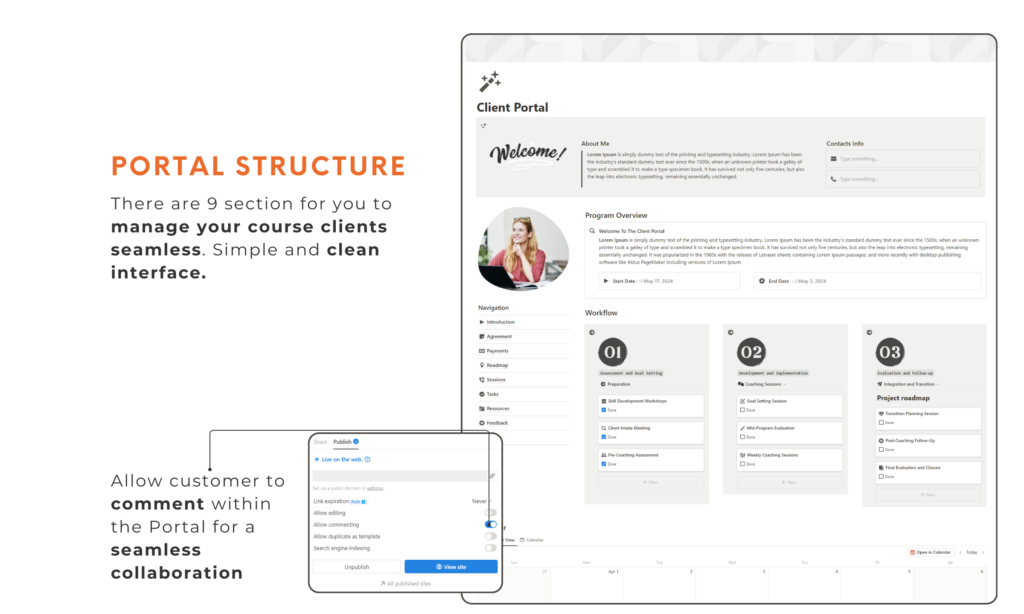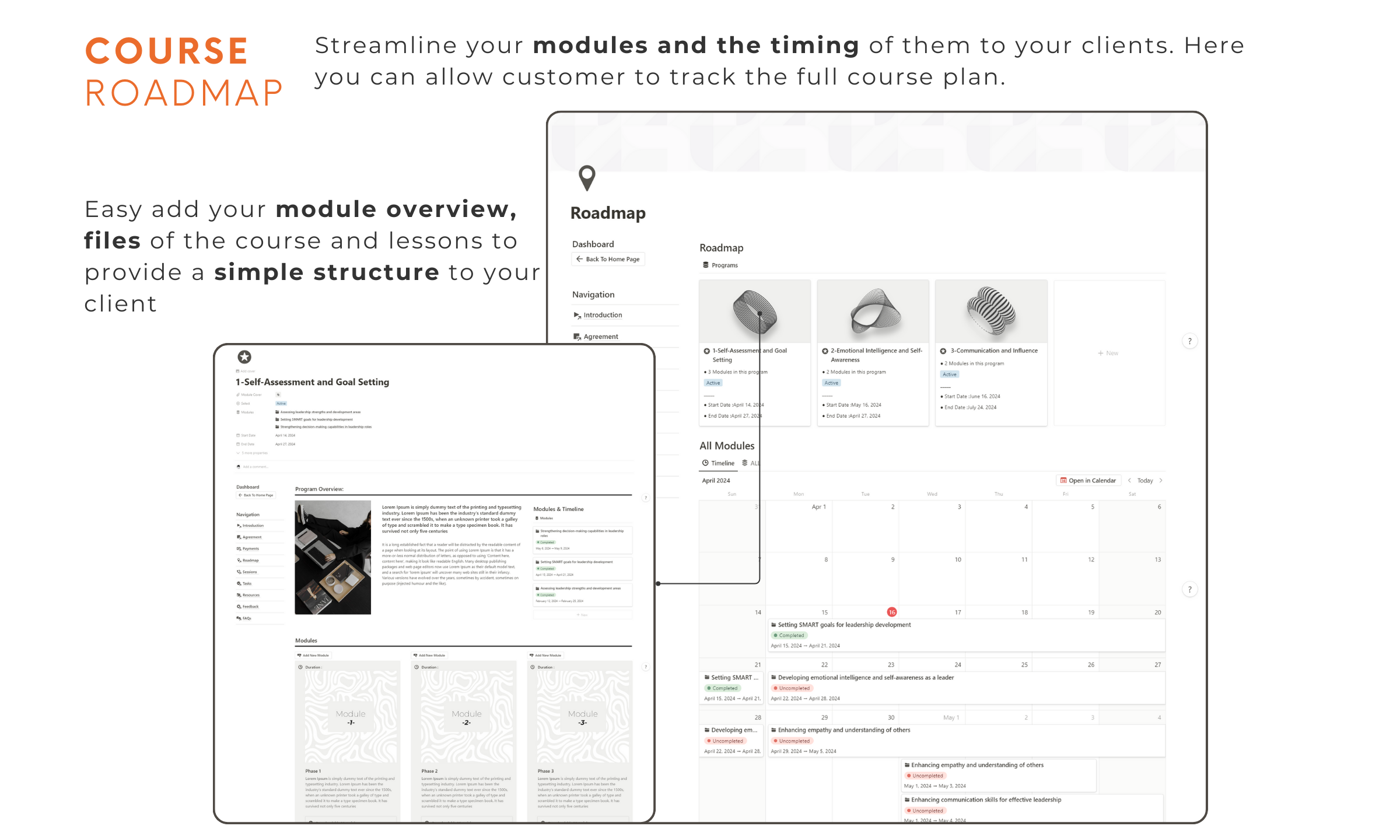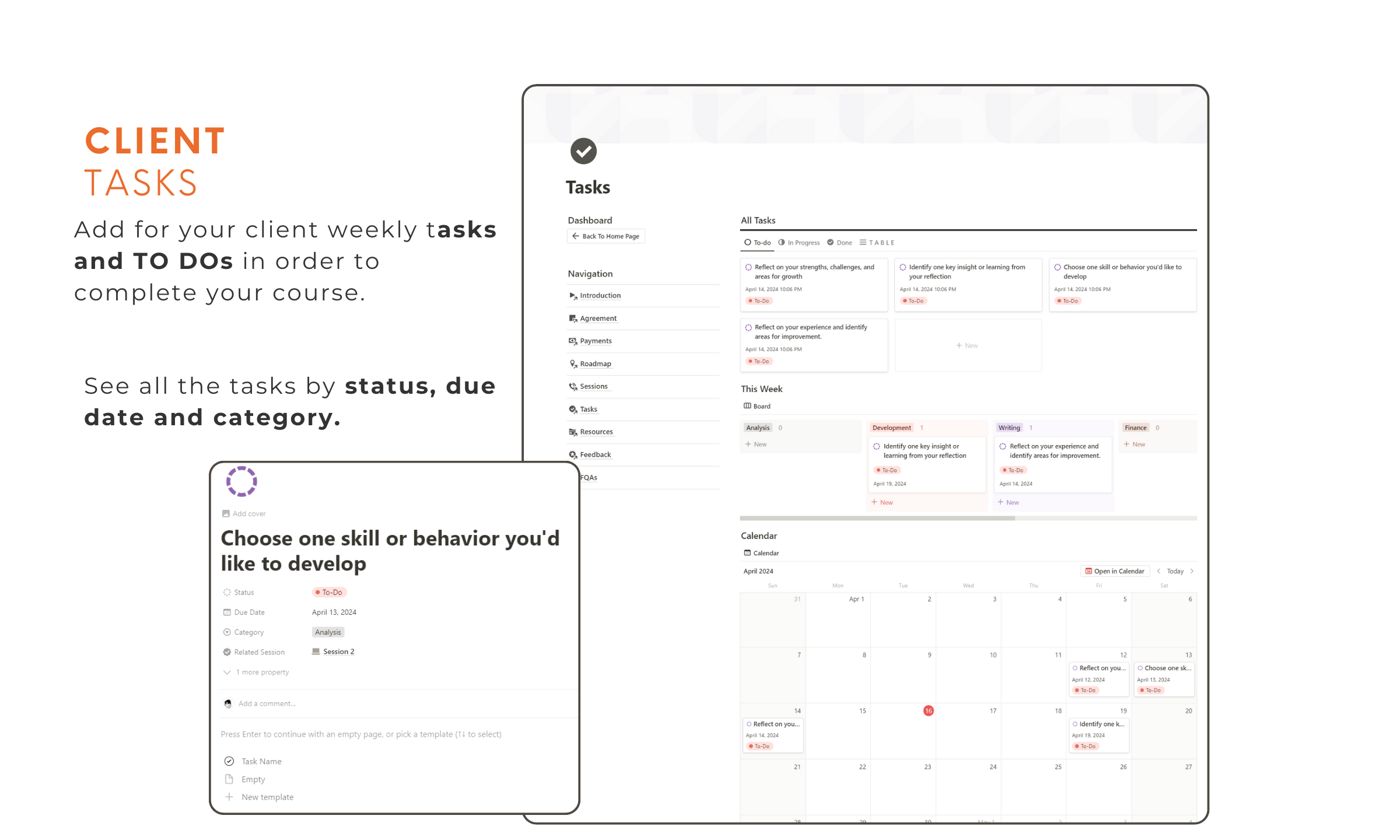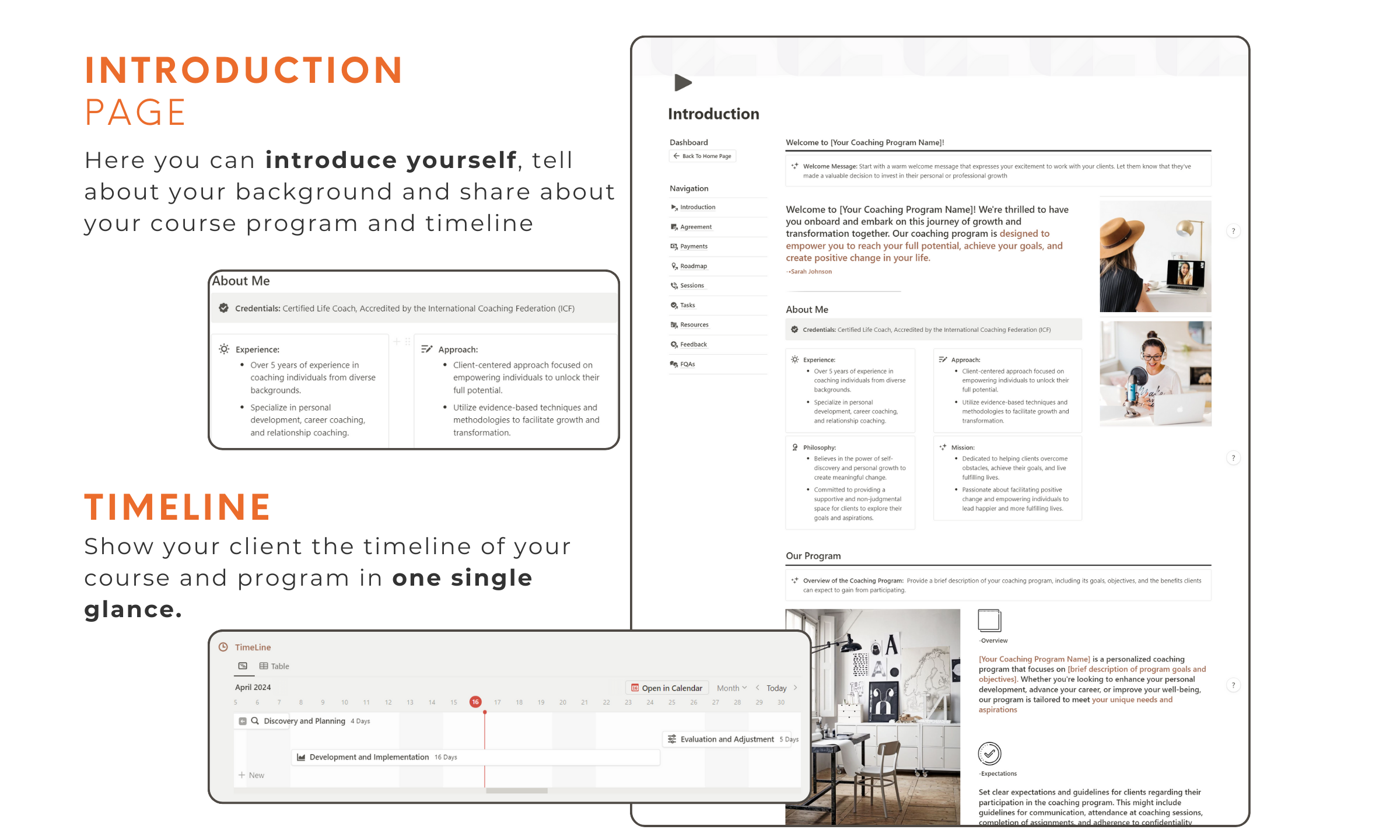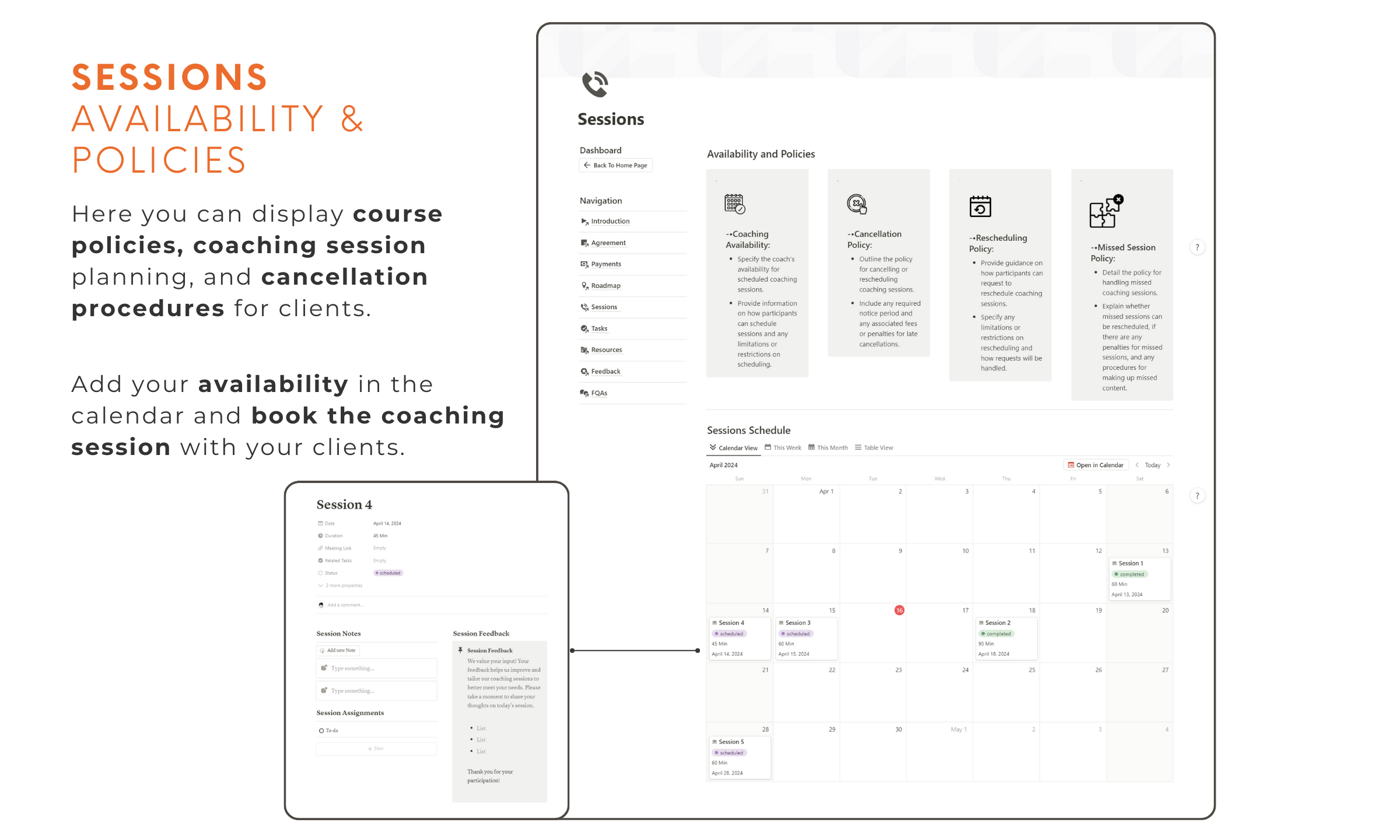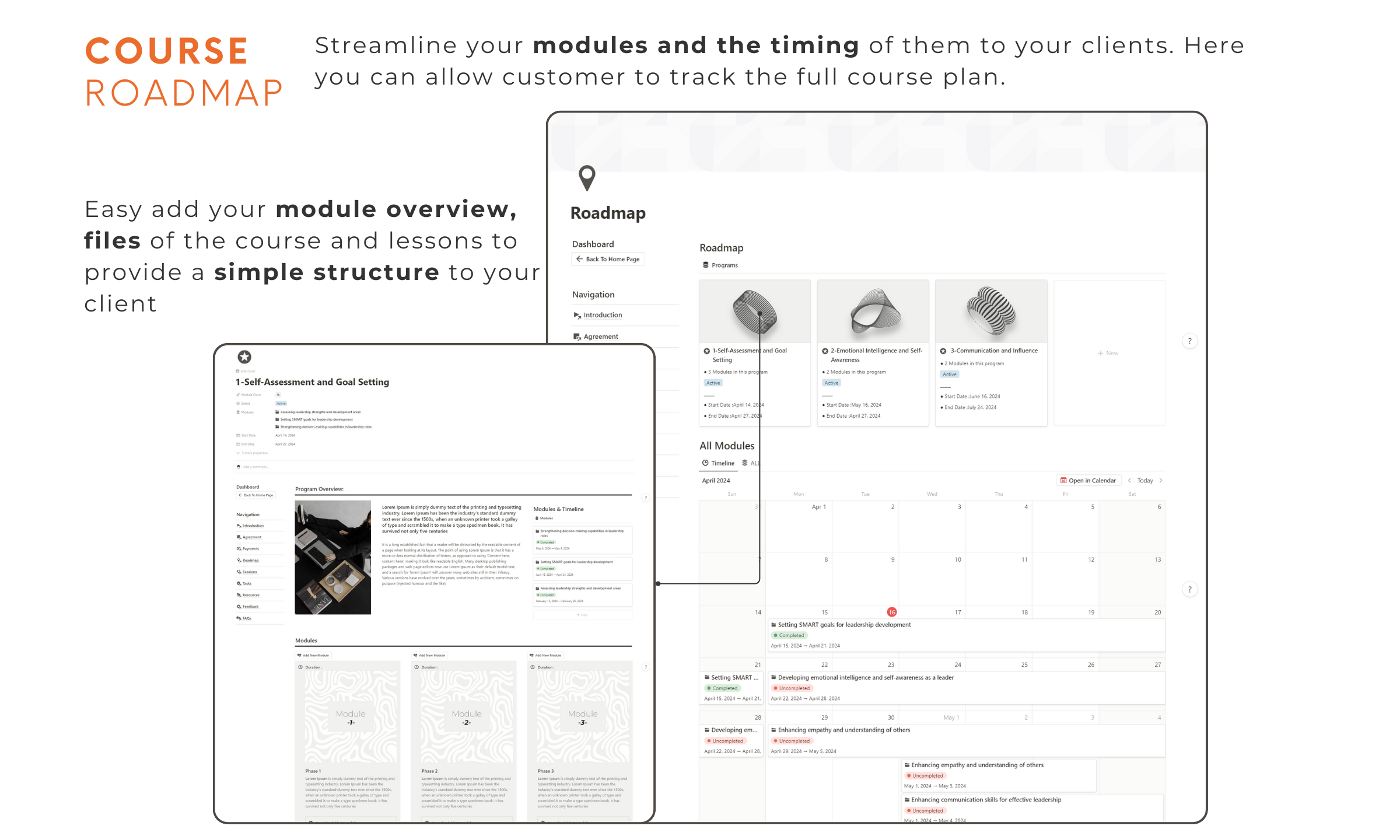Streamlining Client Management with Notion: Coaching Client Portal
Why Use a Notion Client Portal for Coaching?
A Notion Client Portal is more than just a digital coaching platform; it’s an all-in-one coaching business tool that offers coaches a range of functionalities to manage their workflow and provide a top-notch experience for their clients. Notion, a highly versatile tool, allows coaches to design customizable coaching templates that suit their specific needs, whether they are life coaches, business coaches, wellness coaches, or any other type of coach.
If you looking to enhance your coaching game, investing in professionally crafted Notion templates can save time and offer an instant productivity boost. Check out these Notion templates for more information.
One of the primary reasons coaches turn to a Notion Client Portal is its ease of use. Notion’s interface is intuitive and user-friendly, which means coaches and clients alike can navigate it with minimal learning curve. A digital coaching organizer in Notion can include everything from course content and client progress tracking to session notes and resource libraries. This approach ensures that coaches can easily monitor their clients’ progress, manage course materials, and streamline their workflow, all from one central location.
Key features
Course Management System:
- At the core of any coaching portal is the course management system. This is where coaches can organize and deliver course content, track client progress, and manage sessions. Coaches can use the online course delivery system to upload course materials, including videos, worksheets, and other digital resources, ensuring that clients have access to all the necessary tools they need to succeed. Moreover, with an online course planner, coaches can map out each session in advance, making it easy to stay organized and on schedule.
Client Progress Tracker:
- A critical element of successful coaching is understanding and tracking client progress. Notion’s client progress tracker allows coaches to set milestones, track goals, and record key insights for each client. This feature ensures that coaches are always aware of where their clients stand, enabling them to tailor their coaching approach to meet individual needs. Whether a coach is focusing on wellness goals, business milestones, or personal development, having a dedicated space for tracking progress adds a layer of professionalism to the coaching experience.
Customizable Templates for Different Coaching Styles
- One of the standout benefits of a Notion client portal is the ability to create customizable coaching templates. Notion’s flexibility means that coaches can design templates that fit their unique coaching style. A life coach template, for example, might focus on personal growth goals and self-reflection exercises, while a business coach template could include project management tools, goal-setting frameworks, and business analytics. This ability to customize ensures that coaches can offer a personalized experience that aligns with their coaching philosophy and the needs of their clients.
Streamlined Client Communication
- Within a Notion client portal, coaches can create dedicated spaces for client communication, allowing them to share updates, resources, and session notes easily. A professional coaching system that includes a client communication hub makes it simple to keep all correspondence in one place, reducing the risk of missed messages or overlooked details. This functionality is particularly valuable for online coaches who may not have face-to-face meetings with their clients.
Digital Coaching Resources Library
- Digital Coaching Resources Library: Coaches often provide clients with a wealth of resources to support their journey. With Notion, creating a digital coaching resources library is easy. Coaches can upload files, link to external resources, and organize content into categories, making it simple for clients to find the information they need. By centralizing resources in one place, coaches enhance the client experience and ensure that clients have access to everything they need to make the most of their coaching sessions.
FINAL THOUGHTS
Notion is quickly becoming the top choice for coaches who need a flexible and customizable platform. With a Notion Client Portal, coaches can streamline their workflow, enhance client management, and deliver a professional experience at any stage of their career. By centralizing their operations, they can save time and focus more on helping clients succeed.
From course management and progress tracking to customizable templates, Notion equips coaches with the tools to run an efficient digital coaching platform. Whether you’re seeking a life coach template, an online course planner, or a complete business management tool, Notion offers the resources to elevate your coaching practice and drive success.
360° Twitch Content Planner: The Ultimate Notion Template for Streamers
360° Twitch Content Planner: The Ultimate Notion Template for Streamers Keeping up with the demands…
Master your learning journey – a complete Learning Tracker guide
Master your learning journey – a complete Learning Tracker guide Are you tired of scattered…
Level up Etsy sales tracking with Notion
Level up Etsy sales tracking with Notion If you’re an Etsy seller you might want…
Notion Templates: Your Productivity Powerhouse
Notion Templates Productivity Powerhouse Are you feeling overwhelmed by endless tasks and scattered notes? Notion…
Powerful 5 Notion templates to boost your daily productivity
Powerful 5 Notion templates to boost your daily productivity Notion has become one of the…
Using Notion for Content Planning
Using Notion for Content Planning Effective content planning is essential for anyone looking to maintain…